This trip to a Disney park was the first I made with a smart phone. What a difference! I tested out four apps and review them here for you. If you have an extra phone battery, bring it with you! I had to switch batteries late in the day, and I didn’t use my phone for much more than checking line times. An iPad would be ideal – if you have a data plan. We also had my brother in law save his phone battery by not using it during the day (only leaving it on if the group split up for FastPass retrieval) so he’d have a fresh battery if mine died. If you go that route, turn off the data plan (use airplane mode) to save on battery drain. (This is part of a series on Disney/Disneyland)
FYI: Disneyland DOES now have official charging station lockers. It’s $2/hour. Here’s the scoop on charging stations at Disney. We didn’t check it out while there, but it’s nice to know it’s available.
Here’s a list of outlets at Disneyland/California Adventure.
It does not appear at present time that Disney World has the same charging systems. Here are some places to charge your phone at Disney World and here.
I’d recommend spending time on the apps before you get there so you know what you’ll need and where you’ll find it and won’t drain your battery looking. There are a lot of tips and good planning information you can find there as well, which can make time in line go faster as you share these with your fellow travelers.
I reviewed these apps specifically for Disneyland, though there is some Disney World information there too.
If you’re not familiar with touringplans.com, it comes from the authors of the Unofficial Guide to Disneyland (and Unofficial Guide to Walt Disney World). It’s a fabulous book I recommend you buy. They have a touring plan that helps save you time by helping you avoid the lines by going to the attractions in a certain order. I’ve used it – it works.
Pros: You want this app mainly for the Line feature. It gives you relatively accurate wait times for the park lines, including the posted Disney time and the TouringPlans estimated wait time (often less than the posted time). It also tells you the FastPass return time if applicable. I found that the return time was often 1-2 hours later than posted on the app, but it still gives an idea, and also says when the FastPasses are gone for the day.
Cost: The app is free for many features including the valuable Lines data. Otherwise it costs .99 for a week use, and prices go up from there if you want it for a month, six months or year.
For the paid price you get the 10 day crowd forecast of how crowded the park will be and the best days to visit each park. That could be helpful if you’re unsure which park to go to on which day and you are flexible. You also get a computerized touring plans itinerary, which if you don’t have the book or the website subscription, is great. You can create your own customized touring plans itinerary as well.
Cons: After paying my .99 I had trouble getting it to recognize that I paid so I could log in. I emailed customer service who thankfully responded within a few hours. They were quite helpful. They located an account I had online from a few years ago and reset my password. Not sure what would have happened if I didn’t have an account, but I’m sure it would have worked out.
The Touring Plans itinerary wasn’t going to work for me this trip because we started a bit late, and we went to each park on an early admission day (but we weren’t given early admission). Both are a no-no for the plan. I tried creating my own custom itinerary, which was a pain because you had to add each attraction separately and it took forever. The nice part of the custom plan was it gave me wait times for each ride in addition to travel time to the next attraction. It also left me a 6 hour gap in between several attractions (I guess I didn’t put enough attractions in). I bailed on the custom plan. I don’t think the payment was worthwhile based on my trip circumstances, but the additional features can be helpful to some, and it’s certainly cheap enough.
Times feature: The line time feature is the best thing about this app. The times are a bit of voodoo – I believe taken from their 10 years of historic data, along with a mixture of reported data. They also estimate Disney’s reported waits – not sure how they get access to those. They were pretty accurate though you couldn’t rely on them 100%. The FastPass return times were often 1-2 hours off.
Reported times feature: the Lines app has a feature for guests to report real time data. Very few were using it when I went, so it was not really helpful. To be fair, I didn’t put times in either (I didn’t want to drain my battery). I checked this week and more were using it. So it depends on the week, I guess.
Forums: The DLR chat forum was not helpful, and were full of people saying they were going to Disneyland in X days – yay! Not interesting. You get full access to DLR chat (and the ability to post) with a paid subscription, and people were chatting real time with questions about the park. Again, not the app’s best feature.
Other features: They post menus from the restaurants, which can be helpful, and also post weather, admission times and crowd levels for the day.
Disney World version? Yes
App is best for: Estimating line times. This was the one app I consistently used.
————————————————
[ad name=”Google Adsense”]
————————————————
Cost: free
Pros: It clearly posts show times, menus, park times, ride closures
Cons: The wait time feature wasn’t working well while I was in the park. It seemed to work fine when I wasn’t in the park though. Go figure.
Times feature: I believe the wait times are reported by guests, and when I was there, most of the boxes were empty so the feature was useless. I abandoned it quickly.
Forums: The Mouse Wait lounge was not my cup of tea. People posted pictures of themselves or things they saw at the park, which isn’t all that interesting to me and it takes time and data to load.
Other features: They post menus from the restaurants, which can be helpful, and also post weather, admission times and crowd levels for the day. The resources section looks good and I may spend some time reading that later. Lots of tips and tidbits.
Disney World version? Yes
App is best for: resources section
Cost: free
Pros: It included show times, menu/prices, restroom location by GPS, Disney news, and interesting tidbits.
Cons: The ride wait time feature was useless. It’s all user reported data and few users reported times.
Times feature: These are user submitted and generally incomplete.
Forums: The discussions section is the best part of this app. Lots of great planning information including finding hotels, dining, experiences, and more. Definitely go here when planning your trip. It had lots of random facts too.
Disney World version? Yes
App is best for: the discussion section.
 Disney Mobile Magic (Disneyland’s Official App)
Disney Mobile Magic (Disneyland’s Official App)
Cost: free
Pros: it’s the official Disneyland app. It’s pretty. The home page has a schedule for the next hour or so.
Cons: Many features you have to click through several screens only to find out the information, which may not even be so helpful. For example, to find when a certain character will be in the park, you have to click through several screens, and often find out the character won’t be in the park that day. There isn’t a listing on one page that’s easy to access with time information – you have to click through to each character (turns out there are a LOT of them). The Disney World does a great job of posting the character times and locations, by the way. There seems to be a lot on the Disneyland app, but it’s mostly show and little substance
Times feature: For many features you have to click through several screens only to find out the information, which may not even be so helpful. For example, to find when a certain character will be in the park, you have to click through several screens, and often find out the character won’t be in the park that day. There isn’t a listing on one page that’s easy to access with time information – you have to click through to each character (turns out there are a LOT of them). The Disney World app does a great job of posting the character times and locations, by the way. There seems to be a lot on the Disneyland app, but it’s mostly show and little substance.
 FYI – The Disney World app also does apparently provide official wait times, but you have to sign into the app to get access, according to my phone – I downloaded that app as well.
FYI – The Disney World app also does apparently provide official wait times, but you have to sign into the app to get access, according to my phone – I downloaded that app as well.
Forums: none
Features: there’s a Disney trivia game I’m going to try.
Disney World version? Yes – and it’s much better than this one. It’s called My Disney Experience.
App is best for: not really sure. The weather section?
Coming soon in the Disney series:
What happens when your Disney ride breaks down

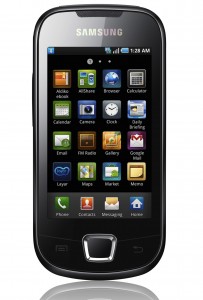



Going to Orlando? This App Will help you choose the best rated attractions of: Magic Kindom – Epcot – Universal Studios – Island of Adventure – Sea World & more…
Enjoy!